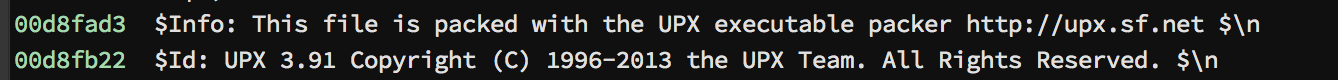AlexCTF 2017 - RE5: Packed Movement (350)
Mon, Feb 6, 2017
Writeups #ctf #alexctf #2017 #reversing
This was the final reversing challenge in AlexCTF 2017. You can download it here (md5: ca6fd408e10d7d358bb10c8124ff7862).
The challenge description was:
Being said that move instruction is enough to build a complete computer, anyway move on while you can.
The first thing I did was to put this into my vagrant box, run file on it, and then execute it.
$ file move
move: ELF 32-bit LSB executable, Intel 80386, version 1 (GNU/Linux), statically linked, stripped
$ ./move
Guess a flag: flag
Wrong Flag!So I took to Google and found the UPX packer version 3.91 that was used to pack this binary (found here). I downloaded it, extracted the archive, and looked at the usage.
$ ./upx-3.91-amd64_linux/upx -h
Ultimate Packer for eXecutables
Copyright (C) 1996 - 2013
UPX 3.91 Markus Oberhumer, Laszlo Molnar & John Reiser Sep 30th 2013
Usage: upx [-123456789dlthVL] [-qvfk] [-o file] file..
Commands:
-1 compress faster -9 compress better
--best compress best (can be slow for big files)
-d decompress -l list compressed file
-t test compressed file -V display version number
-h give this help -L display software license
Options:
-q be quiet -v be verbose
-oFILE write output to 'FILE'
-f force compression of suspicious files
--no-color, --mono, --color, --no-progress change look
Compression tuning options:
--brute try all available compression methods & filters [slow]
--ultra-brute try even more compression variants [very slow]
Backup options:
-k, --backup keep backup files
--no-backup no backup files [default]
Overlay options:
--overlay=copy copy any extra data attached to the file [default]
--overlay=strip strip any extra data attached to the file [DANGEROUS]
--overlay=skip don't compress a file with an overlay
Options for djgpp2/coff:
--coff produce COFF output [default: EXE]
Options for dos/com:
--8086 make compressed com work on any 8086
Options for dos/exe:
--8086 make compressed exe work on any 8086
--no-reloc put no relocations in to the exe header
Options for dos/sys:
--8086 make compressed sys work on any 8086
Options for ps1/exe:
--8-bit uses 8 bit size compression [default: 32 bit]
--8mib-ram 8 megabyte memory limit [default: 2 MiB]
--boot-only disables client/host transfer compatibility
--no-align don't align to 2048 bytes [enables: --console-run]
Options for watcom/le:
--le produce LE output [default: EXE]
Options for win32/pe, rtm32/pe & arm/pe:
--compress-exports=0 do not compress the export section
--compress-exports=1 compress the export section [default]
--compress-icons=0 do not compress any icons
--compress-icons=1 compress all but the first icon
--compress-icons=2 compress all but the first icon directory [default]
--compress-icons=3 compress all icons
--compress-resources=0 do not compress any resources at all
--keep-resource=list do not compress resources specified by list
--strip-relocs=0 do not strip relocations
--strip-relocs=1 strip relocations [default]
Options for linux/elf:
--preserve-build-id copy .gnu.note.build-id to compressed output
file.. executables to (de)compress
This version supports:
AMD64-darwin.macho Mach/AMD64
ARMEL-darwin.macho Mach/ARMEL
amd64-linux.elf linux/ElfAMD
amd64-linux.kernel.vmlinux vmlinux/AMD64
amd64-win64.pe win64/pe
arm-linux.elf linux/armel
arm-linux.kernel.vmlinux vmlinux/armel
arm-wince.pe arm/pe
armeb-linux.elf linux/armeb
armeb-linux.kernel.vmlinux vmlinux/armeb
armel-linux.kernel.vmlinuz vmlinuz/armel
fat-darwin.macho Mach/fat
i086-dos16.com dos/com
i086-dos16.exe dos/exe
i086-dos16.sys dos/sys
i386-bsd.elf.execve BSD/386
i386-darwin.macho Mach/i386
i386-dos32.djgpp2.coff djgpp2/coff
i386-dos32.tmt.adam tmt/adam
i386-dos32.watcom.le watcom/le
i386-freebsd.elf BSD/elf386
i386-linux.elf linux/elf386
i386-linux.elf.execve linux/386
i386-linux.elf.shell linux/sh386
i386-linux.kernel.bvmlinuz bvmlinuz/386
i386-linux.kernel.vmlinux vmlinux/386
i386-linux.kernel.vmlinuz vmlinuz/386
i386-netbsd.elf netbsd/elf386
i386-openbsd.elf opnbsd/elf386
i386-win32.pe win32/pe
m68k-atari.tos atari/tos
mips-linux.elf linux/mipseb
mipsel-linux.elf linux/mipsel
mipsel.r3000-ps1 ps1/exe
powerpc-darwin.macho Mach/ppc32
powerpc-linux.elf linux/ElfPPC
powerpc-linux.kernel.vmlinux vmlinux/ppc32
UPX comes with ABSOLUTELY NO WARRANTY; for details visit http://upx.sf.netSo the argument I needed to use was -d to decompress.
$ ./upx-3.91-amd64_linux/upx -d move -o move_unpacked
Ultimate Packer for eXecutables
Copyright (C) 1996 - 2013
UPX 3.91 Markus Oberhumer, Laszlo Molnar & John Reiser Sep 30th 2013
File size Ratio Format Name
-------------------- ------ ----------- -----------
10308504 <- 2619128 25.41% netbsd/elf386 move_unpacked
Unpacked 1 file.Now I had an unpacked binary. Turns out that even though this was the correct thing to do, this actually was even worse to look at! Literally every instruction was a MOV…?!
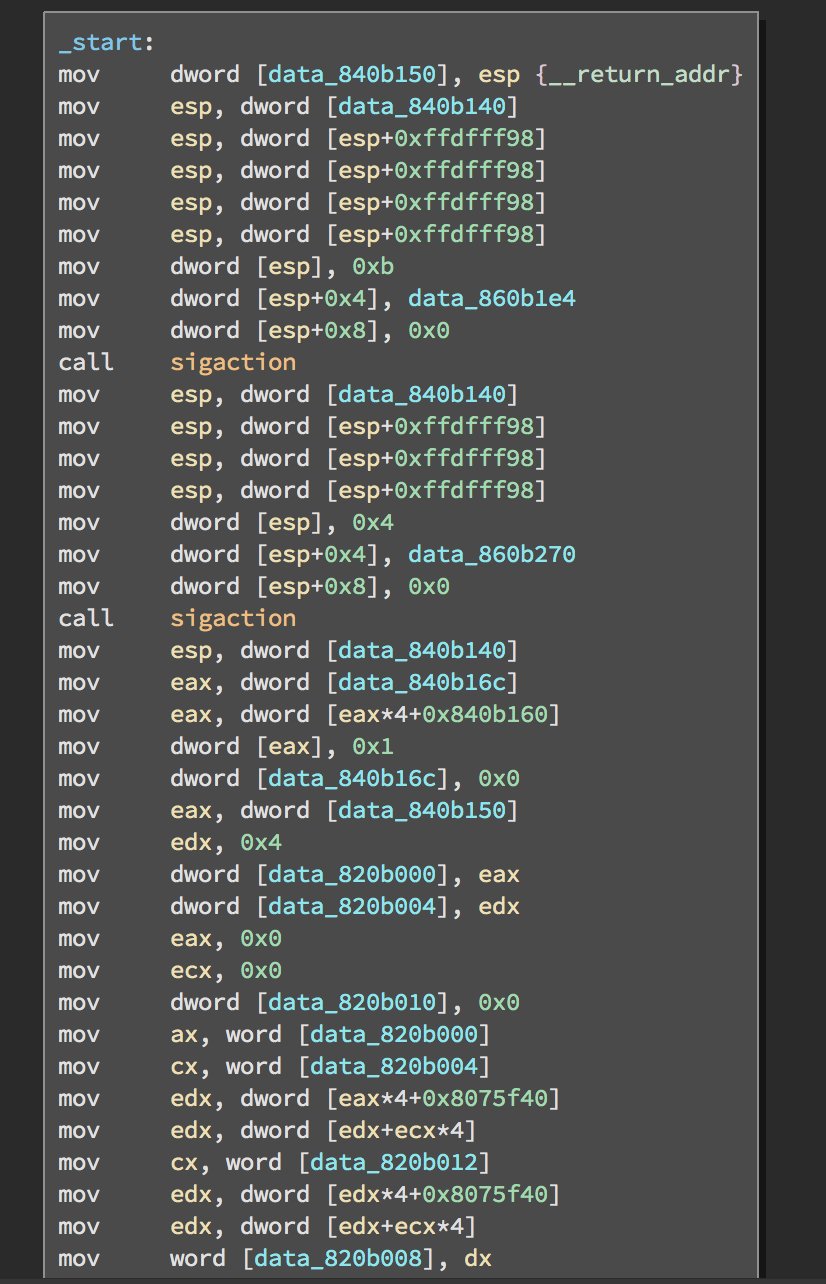
I did some intense googling and found out that this binary was created using a tool called movfuscator. I tried to find a deobfuscator for it, however the only one that I could find did not do any good. So I kept looking and came across an interesting writeup on movfuscator that had a tracer program that would look at 1-byte memory writes using Intel PIN. So, I downloaded Intel PIN, compiled the program as instructed, and tried to use it. I also came across this other CTF writeup that used the same tool I was using in a CTF context. The way it was using it was to look at the patterns in the 1-byte writes, and see what was happening in response to changes in the input.
I applied this same type of thinking to the output that I was receiving. Since I knew that the flag started with ALEXCTF{, I used this to understand the output from the tracer program.
First, I tested using an empty string.
$ (echo "" | ../../../pin -t obj-ia32/tracer.so -- ../../../../move_unpacked); xxd trace-1byte-writes.bin
Guess a flag: Wrong Flag!
0000000: 0101 0000 0101 0000 0101 0000 0101 0000 ................
0000010: 0101 0000 0101 0000 0101 0000 0101 0000 ................
0000020: 0101 0000 0101 0000 0101 0000 0101 0000 ................
0000030: 0101 0000 0101 0000 0101 0000 0101 0000 ................
0000040: 0101 0000 0101 0000 0101 0000 0101 0000 ................
0000050: 0101 0000 0101 0000 0101 0000 0101 0000 ................
0000060: 0101 0000 0101 0000 0101 0000 0101 0000 ................
0000070: 0101 0000 0101 0000 0101 0000 0101 0000 ................
0000080: 0101 0000 0101 0000 0101 0000 0101 0000 ................
0000090: 0101 0000 ....Then, I started adding the flag format characters in one at a time and observed the changes.
$ (echo "A" | ../../../pin -t obj-ia32/tracer.so -- ../../../../move_unpacked); xxd trace-1byte-writes.bin
Guess a flag: Wrong Flag!
0000000: 0000 0100 0101 0000 0101 0000 0101 0000 ................
0000010: 0101 0000 0101 0000 0101 0000 0101 0000 ................
0000020: 0101 0000 0101 0000 0101 0000 0101 0000 ................
0000030: 0101 0000 0101 0000 0101 0000 0101 0000 ................
0000040: 0101 0000 0101 0000 0101 0000 0101 0000 ................
0000050: 0101 0000 0101 0000 0101 0000 0101 0000 ................
0000060: 0101 0000 0101 0000 0101 0000 0101 0000 ................
0000070: 0101 0000 0101 0000 0101 0000 0101 0000 ................
0000080: 0101 0000 0101 0000 0101 0000 0101 0000 ................
0000090: 0101 0000 ....
$ (echo "AL" | ../../../pin -t obj-ia32/tracer.so -- ../../../../move_unpacked); xxd trace-1byte-writes.bin
Guess a flag: Wrong Flag!
0000000: 0000 0100 0000 0100 0101 0000 0101 0000 ................
0000010: 0101 0000 0101 0000 0101 0000 0101 0000 ................
0000020: 0101 0000 0101 0000 0101 0000 0101 0000 ................
0000030: 0101 0000 0101 0000 0101 0000 0101 0000 ................
0000040: 0101 0000 0101 0000 0101 0000 0101 0000 ................
0000050: 0101 0000 0101 0000 0101 0000 0101 0000 ................
0000060: 0101 0000 0101 0000 0101 0000 0101 0000 ................
0000070: 0101 0000 0101 0000 0101 0000 0101 0000 ................
0000080: 0101 0000 0101 0000 0101 0000 0101 0000 ................
0000090: 0101 0000 ....I noticed that there seemed to be 1 byte for each character in the flag. 0101 0000 indicated an incorrect character, and 0000 0100 indicated a correct character.
I then started to write a script that would do this for me automagically, but realized I had an issue that would make things take a lot longer.
My idea was to simply loop over all characters and check the binary output and see if I had put in a correct character. But what about lowercase vs. uppercase characters?
I had done some preliminary scripting and realized that if I had to check 52 letters + symbols + digits, this would take a lot longer than if I could just check lowercase.
Luckily, there was also an output for this!
$ (echo "Al" | ../../../pin -t obj-ia32/tracer.so -- ../../../../move_unpacked); xxd trace-1byte-writes.bin
Guess a flag: Wrong Flag!
0000000: 0000 0100 0000 0000 0101 0000 0101 0000 ................
0000010: 0101 0000 0101 0000 0101 0000 0101 0000 ................
0000020: 0101 0000 0101 0000 0101 0000 0101 0000 ................
0000030: 0101 0000 0101 0000 0101 0000 0101 0000 ................
0000040: 0101 0000 0101 0000 0101 0000 0101 0000 ................
0000050: 0101 0000 0101 0000 0101 0000 0101 0000 ................
0000060: 0101 0000 0101 0000 0101 0000 0101 0000 ................
0000070: 0101 0000 0101 0000 0101 0000 0101 0000 ................
0000080: 0101 0000 0101 0000 0101 0000 0101 0000 ................
0000090: 0101 0000 ....An output of 0000 0000 indicated the right letter but wrong case. So I then finished my script so that I checked for these cases and brute forced the flag.
Here is my full solution code
from string import ascii_lowercase, digits
import os
allChars = digits + '_}' + ascii_lowercase
flag = 'ALEXCTF{'
wrong = '\x01\x01\x00\x00'
right = '\x00\x00\x01\x00'
case = '\x00\x00\x00\x00'
def tryFlag(f):
os.system('(echo "{}" | ../../../pin -t obj-ia32/tracer.so -- ../../../../move) > /dev/null'.format(f))
data = open('trace-1byte-writes.bin', 'rb').read()
offset = len(f) * 4
return data[offset - 4:offset]
while flag[:-1] != '}':
for c in allChars:
result = tryFlag(flag + c)
if result == case:
c = c.upper()
result = tryFlag(flag + c)
if result == right:
flag += c
print flag
breakThe resulting flag was ALEXCTF{M0Vfusc4t0r_w0rk5_l1ke_m4g1c}
~Joel